Freename UsefulDownloads
Access all of Freename’s tools and resources in one place.
Download our latest products to enhance your Web2 and Web3 experience and make the most of our platform.
Metamask Integration
Enhance your Web3 experience by connecting MetaMask to Freename. Use your domain name as a wallet address.
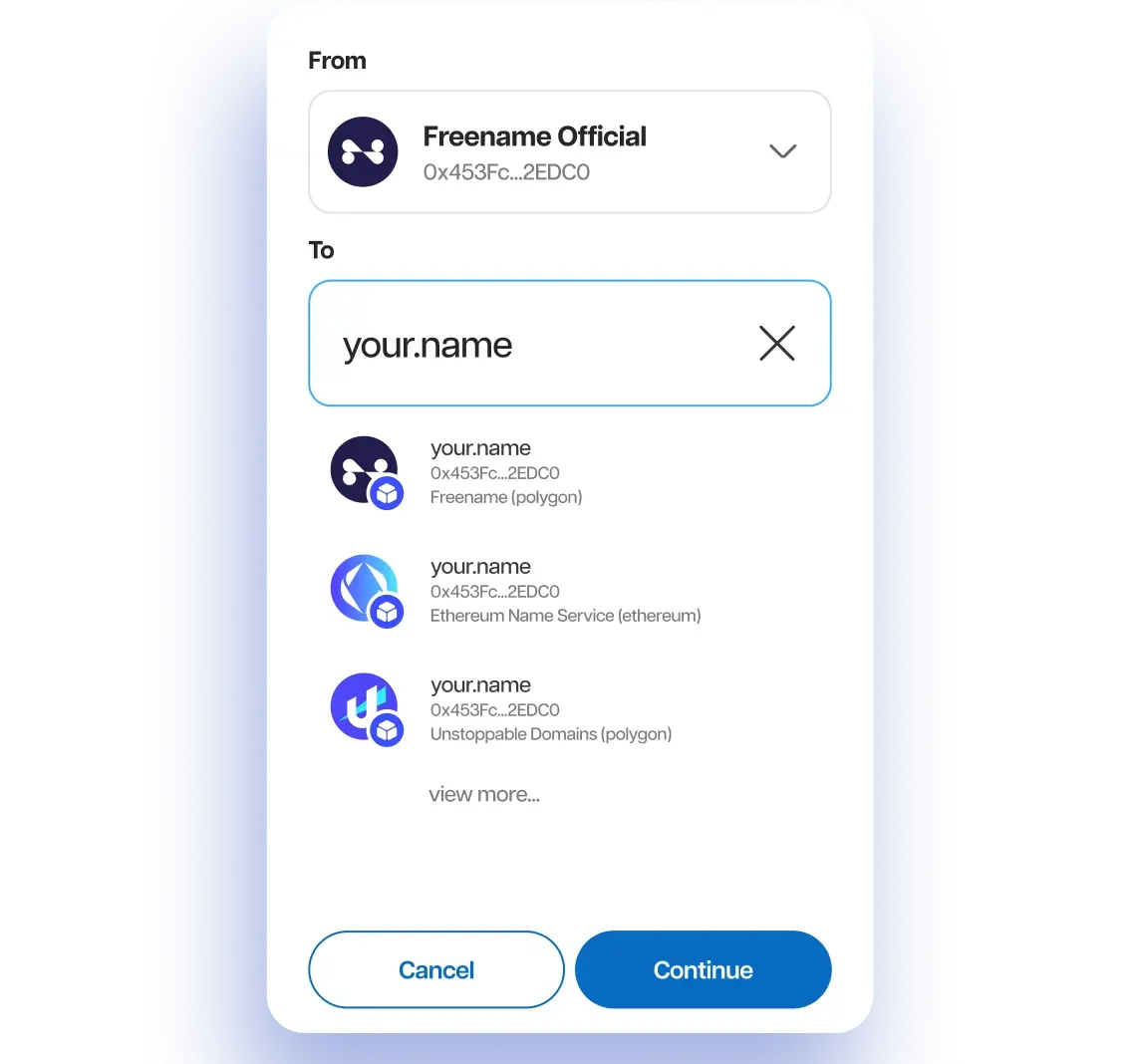
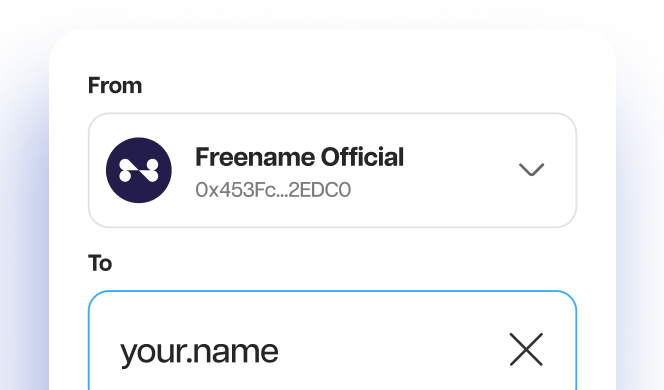
FreenameWeb3 DNS
Freename DNS for Web3 securely manages domains on the decentralized web. Built on blockchain, it ensures ownership, privacy, censorship resistance, and reliable resolution.
NeedHelp?
Need help with downloads or Freename products? Visit our Help Center. Stay updated by subscribing to our newsletter or following us on social media.
Web3Browser Extension
The Freename Web3 Extension gives seamless access to Web3 domains, wallets, and dApps in Chrome. Manage domains, integrate with top blockchains, and boost privacy with this secure tool.


Freename Download
Questions
- Easily integrate Web3 domains into existing DNS setups.
- Seamlessly resolve Web3 domain names using traditional DNS infrastructure.
- Access Web3 domains using standard web browsers without additional plugins or tools.
Absolutely not. You can browse Unstoppable Domains, ENS and many more are coming!
Freename DNS offers an effortless solution for internet users, network operators, VPN providers, DNS resolver operators, and domain registrars to seamlessly integrate any Web3 domain resolution into their existing DNS infrastructure.
If the DNS Installer does not work please reach out to support@freename.io
If the application is working but the DNS addresses are not getting set properly, press the “Send system diagnostic” button before reaching us out.
To revert your DNS to the original settings, select “Use your default DNS”. If it does not work, please just try to restart your machine.
If the problem persists please reach out to support@freename.com.
MetaMask Snaps combined with Freename custom domains offer efficient, secure payments without complex wallet addresses. If you're new start with the basics: beginning with the MetaMask Download.