MetaMask Download
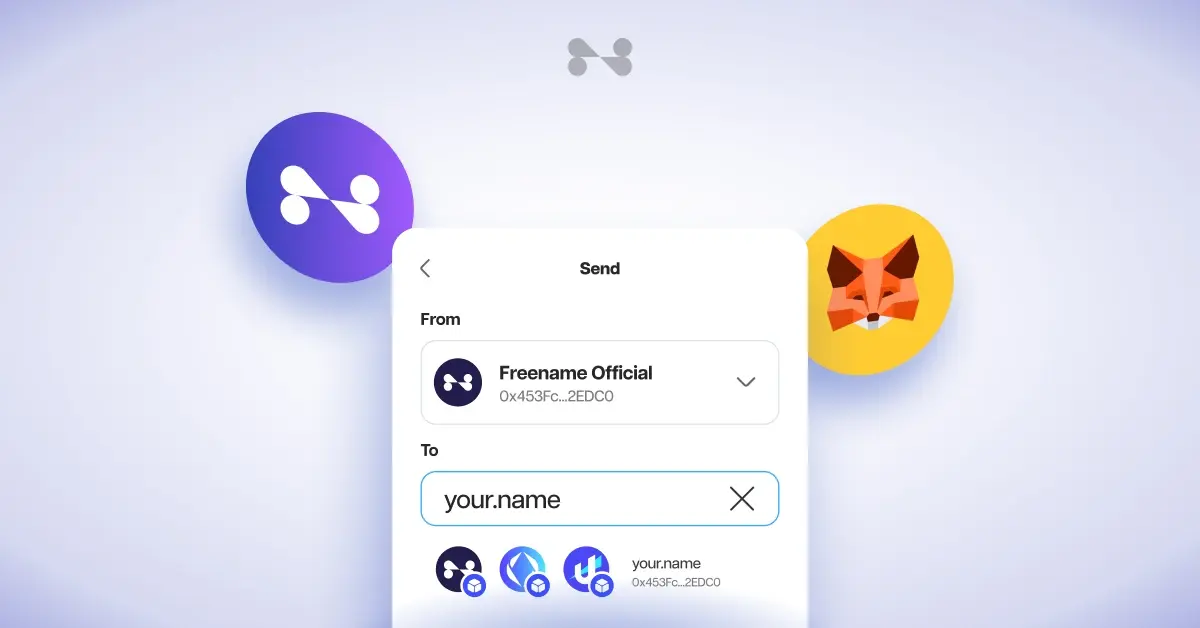
Download Metamask: Simplify Crypto Payments with Domains
As blockchain technology continues to evolve, enhancing user experience is crucial for widespread adoption. MetaMask Snaps, a groundbreaking feature developed by ConsenSys, has emerged as a significant advancement in the Web3 space. By enabling users to interact seamlessly with multiple blockchain networks and decentralized applications (dApps),
MetaMask Snaps are transforming the way users engage with cryptocurrencies. When combined with Freename custom domains, this functionality offers a more efficient, secure, and user-friendly method for sending payments, eliminating the complexity of traditional wallet addresses.
That said, if you’re new to the world of cryptocurrency, you’ve got to start from the basics. This means that before you even buy a Freename domain, you need to set up your MetaMask wallet.
So, let’s start from the first step — the MetaMask Download.
How to Download MetaMask
MetaMask download is possible in the following ways
MetaMask Browser Extension
MetaMask is compatible with multiple browsers, including Chrome, Opera, Firefox, Microsoft Edge, and Brave. So, make sure you have a compatible browser before installing the MetaMask extension.
Follow these quick steps:
- Step 1: Type https://metamask.io/download/ in the address bar of your browser.
- Step 2: The page will offer you three options to choose from: Browser extension, mobile app, and web app. Click on the “Browser Extension”
- Step 3: You will land on the MetaMask extension page on your browser’s webstore.
- Step 4: Download the browser extension.
Alternatively, if you’re using Chrome, Firefox, Brave, Opera, or Microsoft Edge, you can simply start by visiting the MetaMask homepage.
- Step 1: Click on the “Get MetaMask” tab available at the top right corne
- Step 2: You will be directed to the MetaMask extension on your browser’s webstore.
- Step 3: Download the MetaMask extension.
Download MetaMask on Mobile
Caution: We strictly recommend that you don’t use unofficial sources to download MetaMask. That’s because many cloned versions of the MetaMask wallet may record your Secret Recovery Phrase.
Recommendation: Only rely on the official app store recommended for your device or operating system.
Follow these MetaMask download steps:
- Step 1: Open the App Store (for iOS device) or Google Play Store (for Android device).
- Step 2: Type “MetaMask” in the search bar.
- Step 3: To avoid fake apps, look for the one with more than 50K ratings or at least 10 million MetaMask downloads.
- Step 4: Install Me version supported by your device.
- Step 5: Once the MetaMask download is complete, open the app on your device.
Now, you’re almost ready to add Freename domains to your MetaMask wallet.
How to Get a Crypto Wallet in 2025
Cryptocurrency wallets have gained traction increasingly in recent years. Unlike five to ten years ago, there are dozens of options to choose from. Similarly, the process of getting a digital wallet and activating it has become easier for users.
Firstly, you’re required to choose the right wallet version/platform depending on what purpose you will be using your wallet for.
You can choose from software wallets, such as MetaMask or Trust Wallet. Or if you prioritize security, you should go with hardware wallets like Ledger or Trezor. We’ll discuss these options below.
The rest of the steps should be easy. However, for your convenience, we’ll dissect the entire process in the following steps:
Steps to Get a Crypto Wallet in 2025
Step 1: The Wallet Type
Your choice of wallet type depends on the level of security and convenience you need.
- Hardware Wallets: These wallets are highly secure and can store large amounts of cryptocurrency.
- Software Wallets: These wallets are relatively more convenient than hardware wallets in terms of compatibility and accessibility. That said, they’re not as good when it comes to security.
- Mobile Wallets: MetaMask or Trust Wallet are the leading mobile wallets, useful for holding digital currency and assets. They allow you to make digital transactions and exchange cryptocurrency from your phone.
Step 2: Downloading and Installation
Visit the official website of the wallet or official app stores, e.g., App Store or Play Store, to download the wallet or software. We’ve already discussed the MetaMask download in the previous section. The steps are almost the same if you download other wallet apps.
Step 3: Make Your Account
This step also involves following on-screen prompts.
- For software wallet: What’s worth paying attention to is that, at the end of the account creation process, a seed phrase is generated.
- For hardware wallet: After account creation, you need to set up your hardware wallet.
Step 4: Storing and Securing the Recovery Phrase
Every cryptocurrency account generates a private key or recovery phrase. Keeping it safe and secure is a MUST; otherwise, you might end up losing your hard-earned cryptos. So, what can you do?
- Write the private key or the recovery phrase on a piece of paper
- Secure the private key in an offline document (e.g., notepad or WordPad).
Moreover, we recommend enabling two-factor authentication (2FA) as an extra security layer.
Step 5. Wallet Funding
Now, you’re good to go. You can use your wallet’s interface to transfer the cryptocurrency from another wallet. You can also buy cryptocurrency directly using your wallet’s interface.
What Are MetaMask Snaps?
MetaMask Snaps represent a significant leap forward in the evolution of cryptocurrency wallets, offering users unprecedented customization and functionality. MetaMask, widely recognized as the leading Web3 self-custody platform, has been on a mission to democratize access to the decentralized web. On September 12, 2023, MetaMask launched MetaMask Snaps Open Beta, marking a major milestone toward realizing this mission by enabling permissionless innovation within the Web3 ecosystem.
MetaMask Snaps allow third-party developers to create and integrate custom features directly into the MetaMask wallet. These snaps serve as new functionalities that can enhance the wallet experience. Just as browser extensions like ad blockers or translation tools improve everyday web browsing, MetaMask Snaps enhance the Web3 experience by enabling users to install additional features such as transaction insights, interoperability, and in-wallet notifications.
How Do MetaMask Snaps Work?
MetaMask Snaps function by allowing developers to add specific capabilities or integrations to MetaMask through a modular system. Each Snap acts as a new feature that can be installed directly into the MetaMask wallet. When a user installs a MetaMask Snap, the wallet interface automatically updates, adding the new feature to the MetaMask experience.
Snaps are divided into different categories, with the current focus on:
- Interoperability: Connect to non-Ethereum blockchains with MetaMask. This feature enables users to interact with networks like Solana, allowing for seamless cross-chain transactions and access to decentralized applications beyond Ethereum.
- Security: Stay informed with insights before you confirm transactions in MetaMask. Snaps like Wallet Guard and Block Fence provide enhanced transaction security, helping users make more informed decisions before confirming their transactions.
- Communication: Stay in the know with Web3 notifications and chat directly in MetaMask. Tools like Push Protocol and Web3MQ provide users with real-time updates and direct communication, keeping them engaged with important developments in the Web3 ecosystem.
- Account Management: Add new Ethereum account solutions backed by enhanced security measures. With these snaps, users can add additional Ethereum accounts directly to MetaMask, backed by stronger security protocols, improving wallet management and reducing the risk of unauthorized access.
The MetaMask Snaps system is designed to enhance user autonomy, enabling users to choose which features to install based on their needs and preferences. This approach aligns with MetaMask’s vision of a decentralized, permissionless system, where developers can freely innovate and build new functionalities.
A Simpler, Faster Way to Pay: Freename Custom Domains for Crypto Transactions
One of the main barriers to crypto adoption has been the complexity of wallet addresses. Traditional wallet addresses are long strings of alphanumeric characters, making them difficult to remember and prone to error when manually entered. The integration of Freename custom domains with MetaMask Snaps addresses this issue by allowing users to send payments using an easy-to-remember domain name instead of a long wallet address.
This new payment functionality provides a Pay with Domains feature that significantly simplifies the transaction process. Rather than entering a string of characters, users can send payments to a domain name, such as “John.nft”. This ensures that transactions are faster, more secure, and easier to manage.
With Pay with Domains, users can send payments across multiple blockchains seamlessly, without needing to worry about the risks of copying and pasting lengthy wallet addresses. Whether making payments for goods, sending crypto to friends, or engaging with decentralized finance (DeFi) protocols, MetaMask Snaps combined with Freename custom domains brings ease and security to every transaction.
How to Add Freename on Metamask Snaps
Step 1: Install MetaMask & Enable Snaps
- Download the MetaMask extension from the Freename Web3 resolver snaps.
- Click “Add” to install the Snap into your MetaMask wallet.
- Approve the Snap installation when prompted.
You’re now ready to resolve Web3 domains inside MetaMask!
Step 2: Resolving Freename Domains in MetaMask
- Open MetaMask and go to Send/Receive.
- Instead of entering a wallet address, type your Freename Web3 domain (e.g. yourname.yourchoice).
- MetaMask will automatically resolve the domain to the correct blockchain address.
- The resolved wallet address will appear. Confirm the transaction as usual.
No more copy-pasting long wallet addresses : just use your Freename domain!
Benefits of Using Freename Custom Domains for Crypto Payments
- Faster, Simpler Transactions: By replacing long wallet addresses with domain names, the payment process becomes faster and more user-friendly. Users no longer need to remember or enter complex strings of characters, making crypto payments as intuitive as sending an email.
- Enhanced Security: One of the most significant risks in crypto transactions is human error when entering wallet addresses. Using domain names reduces this risk, ensuring that payments are sent to the correct recipient and improving overall transaction security.
- Better User Experience: With Pay with Domains, the process of sending and receiving payments becomes straightforward and accessible. The simplicity of using familiar domain names for payments makes it easier for new users to get started in Web3, eliminating much of the friction traditionally associated with cryptocurrency.
- Cross-Blockchain Compatibility: Thanks to MetaMask Snaps, users can use Freename custom domains for payments across multiple blockchain networks, including Ethereum, Solana, and others. This cross-chain compatibility provides greater flexibility for users who interact with assets on various networks.
- Increased Trust and Transparency: Custom domains increase transparency by allowing users to send payments to identifiable, memorable names instead of anonymous strings of characters. This added clarity helps ensure legitimacy and reduces the risk of fraud or mistakes in transactions.
- Seamless Integration Across Devices: Whether users are on desktop or mobile, the MetaMask Snaps mobile integration ensures that custom domains for payments work seamlessly on both platforms, making it easy to engage with blockchain networks anytime, anywhere.
MetaMask Snaps: A Game-Changer for Crypto Payments
The combination of MetaMask Snaps and custom domains represents a major breakthrough in simplifying crypto transactions. By enabling cross-chain compatibility and eliminating the need for complex wallet addresses, this integration offers a faster, more secure, and intuitive way to send and receive payments across multiple blockchain networks.
As MetaMask Snaps continues to expand, the functionality and versatility of the wallet will only grow. Users will be able to further customize their wallets to suit their needs, while developers will continue to innovate, adding new features and tools that enhance the Web3 experience. This flexibility paves the way for greater adoption of decentralized technologies and opens up new possibilities for users and developers alike.
Frequently Asked Questions (MetaMask FAQs)
1. What are MetaMask Snaps?
MetaMask Snaps is a feature developed by ConsenSys that allows third-party developers to add new features and functionalities to the MetaMask wallet. These “snaps” enhance the wallet experience by enabling users to interact with multiple blockchain networks, customize their wallets, and access additional dApp features.
2. How do custom domain payments work with MetaMask?
With the integration of custom domains, users can send and receive payments using a domain name instead of a traditional wallet address. This simplifies the process of making crypto transactions, making it easier for users to navigate and interact with blockchain networks.
3. Can I use my custom domain for payments across different blockchain networks?
Yes, MetaMask Snaps supports cross-chain payments, enabling users to use custom domains for transactions across multiple blockchain networks, including Polygon, BNB, Solana, and other supported chains.
4. How does using a domain name improve security?
Using a domain name instead of a complex wallet address significantly reduces the risk of errors, ensuring that payments are sent to the correct recipient. Custom domains are easier to manage, which enhances the security of crypto transactions.
